| Shortcut Keys | Description |
|---|---|
| Alt+F | File menu options in the current program. |
| Alt+E | Open Edit options in the current program. |
| Alt+Tab | Switch between open programs. |
| F1 | View help information (F1 is used by almost every Windows program to display help). |
| F2 | Rename a selected file. |
| F5 | Refresh the current program window. |
| Ctrl+D | Bookmark the current page in most Internet browsers. |
| Ctrl+N | Create a new or blank document in some software, or open a new tab in most Internet browsers. |
| Ctrl+O | Open a file in the current software. |
| Ctrl+A | Select all text. |
| Ctrl+B | Change selected text to be bold. |
| Ctrl+I | Change selected text to be in italics. |
| Ctrl+U | Change selected text to be underlined. |
| Ctrl+F | Open find window for current document or window. |
| Ctrl+S | Save current document file. |
| Ctrl+X | Cut selected item. |
| Shift+Del | Cut selected item. |
| Ctrl+C | Copy selected item. |
| Ctrl+Ins | Copy selected item. |
| Ctrl+V | Paste |
| Shift+Ins | Paste |
| Ctrl+Y | Redo the last action. |
| Ctrl+Z | Undo the last action. |
| Ctrl+K | Insert hyperlink for the selected text. |
| Ctrl+P | Print the current page or document. |
| Home | Go to the beginning of the current line. |
| Ctrl+Home | Go to the beginning of the document. |
| End | Go to the end of the current line. |
| Ctrl+End | Go to the end of the document. |
| Shift+Home | Highlight from the current position to the beginning of line. |
| Shift+End | Highlight from the current position to the end of line. |
| Ctrl+Left arrow | Move one word to the left at a time. |
| Ctrl+Right arrow | Move one word to the right at a time. |
| Ctrl+Esc | Open the Start menu. |
| Ctrl+Shift+Esc | Open Windows Task Manager. |
| Alt+F4 | Close the currently active program. |
| Alt+Enter | Open the properties for the selected item (file, folder, shortcut, etc.). |
| Windows key+L | Lock the computer, requiring password entry to access again. |
| Windows key+X | Access the Power User Tasks Menu in Windows 8 and Windows 10. |
| Windows key+Down arrow | Minimize the active program window. |
| Windows key+Up arrow | Maximize the active program window |
Shortcut Keys
Reactions
Related Posts
';
JSSC Notes
5/JTET 2020/post-list
State Govt job
5/State Govt job/post-list
All India Govt jobs
5/All India Govt jobs/post-list
Current Affairs
5/Current Affairs/post-list
Categories
Popular Posts
Syllabus
5/Syllabus/post-list
You Tube Video
5/You Tube/post-list
Archive
- September 20252
- March 20251
- February 20252
- July 20241
- June 20242
- April 20245
- March 20242
- November 20232
- September 20237
- April 20232
- August 20223
- July 20224
- February 20222
- May 20211
- February 20211
- December 20205
- July 20205
- June 20207
- April 20203
- November 201913
- October 201911
- September 201911
- August 20197
Subscribe You Tube Channel
Footer Menu Widget
Created By SoraTemplates | Distributed By Free Blogger Templates



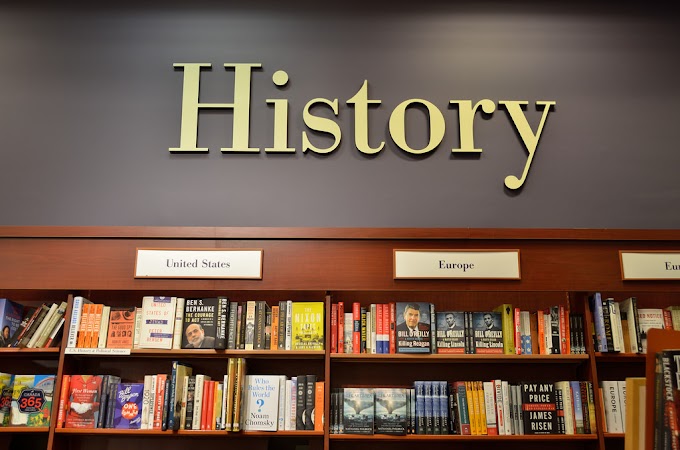

0 Comments